✨ This blog originally appeared here: View original blog
Smart AutoIncrement Alternatives for Custom Tables and Temporary Records
In Business Central, entry numbering is often driven by AutoIncrement—a convenient tool, but one that can introduce gaps or lose precision in scenarios like imports, temporary data, or customized flows.
When developers need manual control, predictable values, and audit-friendly sequencing, Codeunit 703 Find Record Management offers a scalable alternative.
What It Does
This codeunit provides helper functions to:
✅ Retrieve the last integer value from any field across any table
✅ Simulate controlled numbering without relying on AutoIncrement
✅ Safely locate existing records for logic-based sequencing
Developer Tip
al
LastEntryNo := FindRecordManagement.GetLastEntryIntFieldValue(MyEntryRec, FieldNo("Entry No."));
MyEntryRec."Entry No." := LastEntryNo + 1;
MyEntryRec.Insert();
✅ Perfect for temporary tables, custom journal lines, and staging flows
✅ Eliminates the risk of gaps or overlaps
✅ Easy to extend for internal numbering logic
🔧 When to Use It
- You're importing external data and need continuity
- You're bypassing system posting and handling entries manually
- You need logic-driven numbering for your app extension
📌 Closing Thought
Codeunit 703 isn’t loud—but it’s quietly reliable. It helps developers and consultants move beyond AutoIncrement and build solutions where precision matters.
♻️ Repost to support the community and follow Jeffrey Bulanadi for clear, technical insights into Business Central and AL development.
🔗 Demo Repository: Explore my GitHub sample implementation of Codeunit 703 Find Record Management: 👉 FindRecordManagement on GitHub
#Dynamics365 #MSDyn365 #MSDyn365BC #businesscentral #ALDevelopment #DevTips #EntryTables #Codeunit703 #BCSaturdayCodeHacks

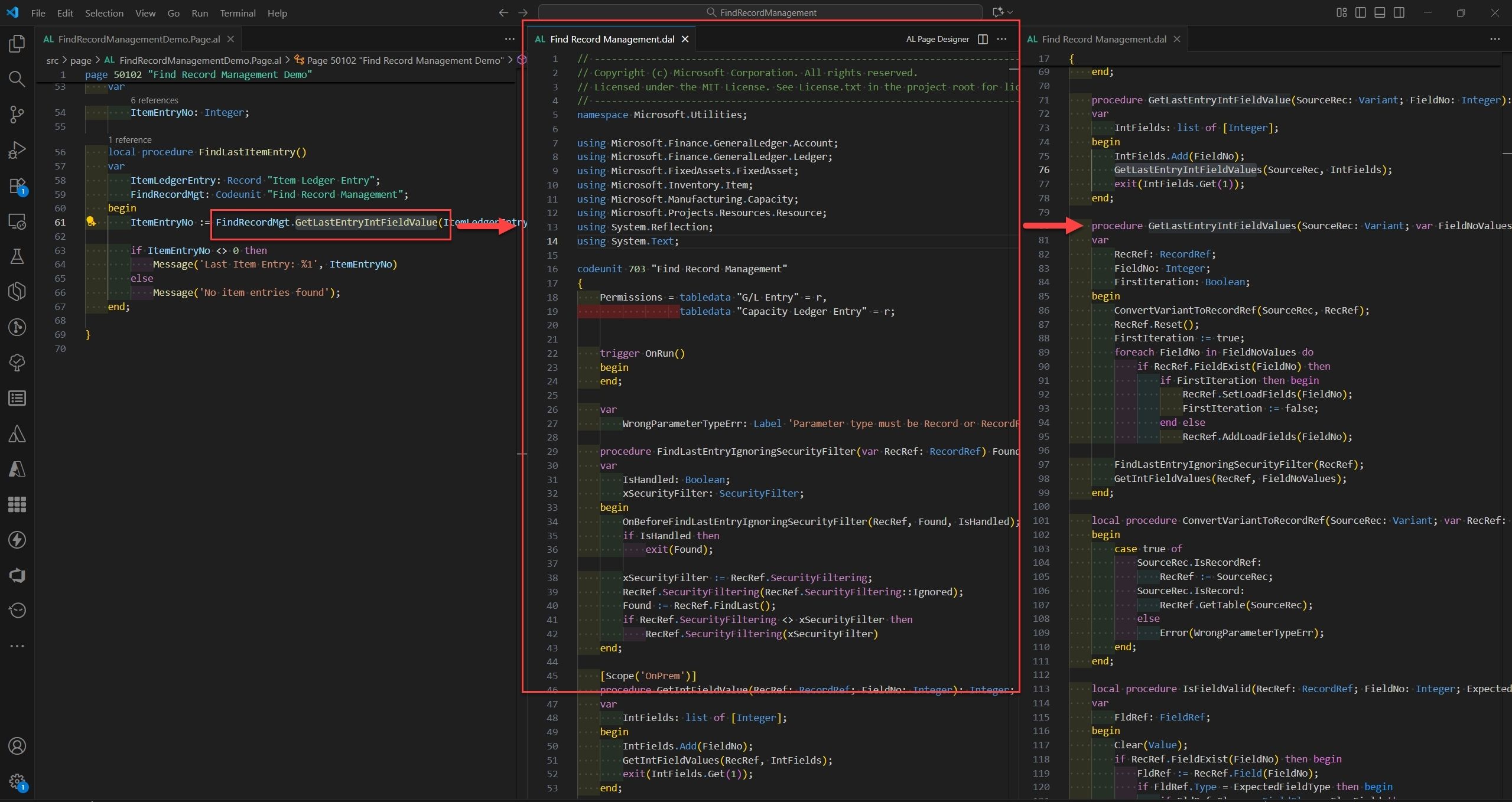
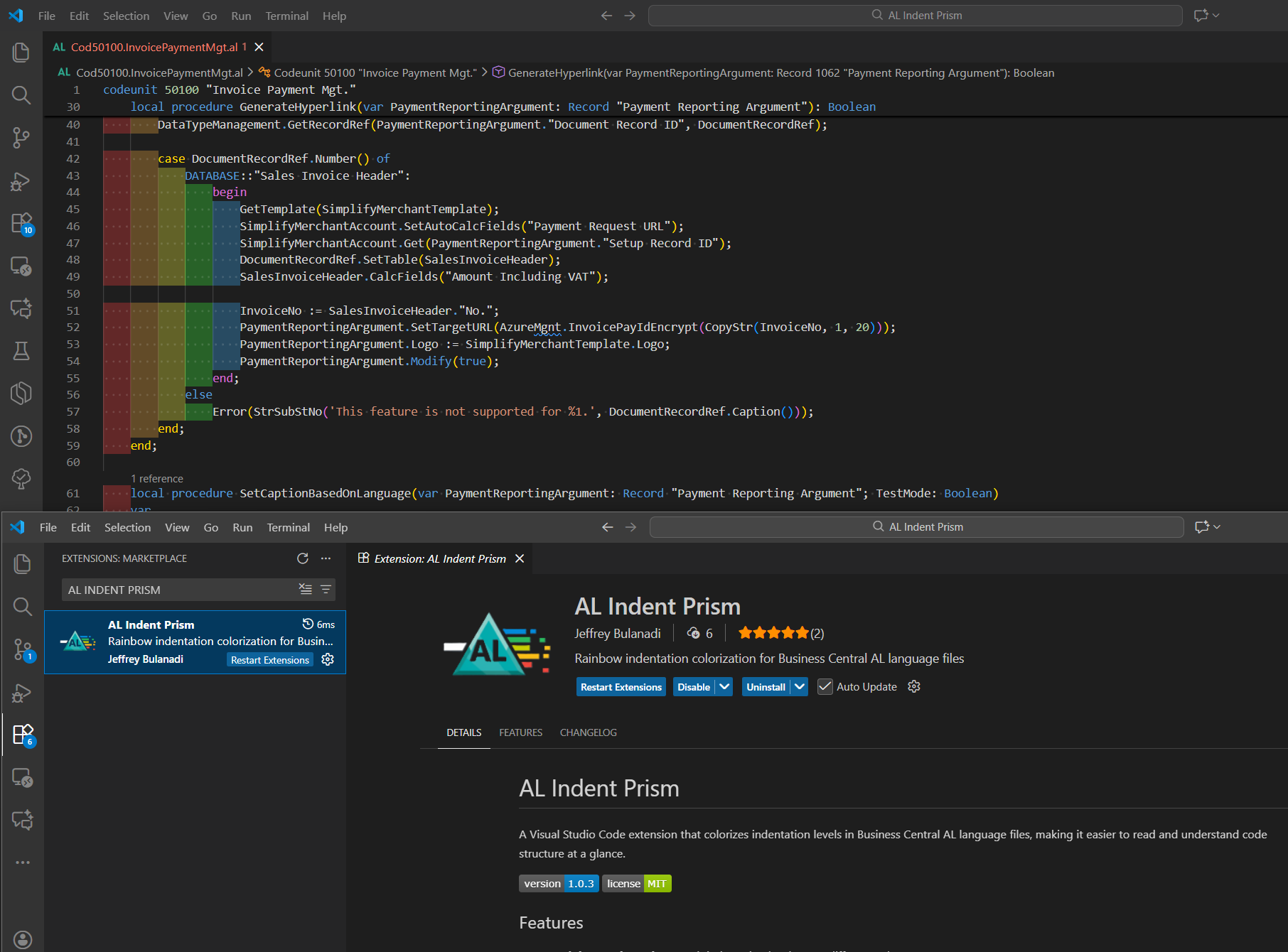
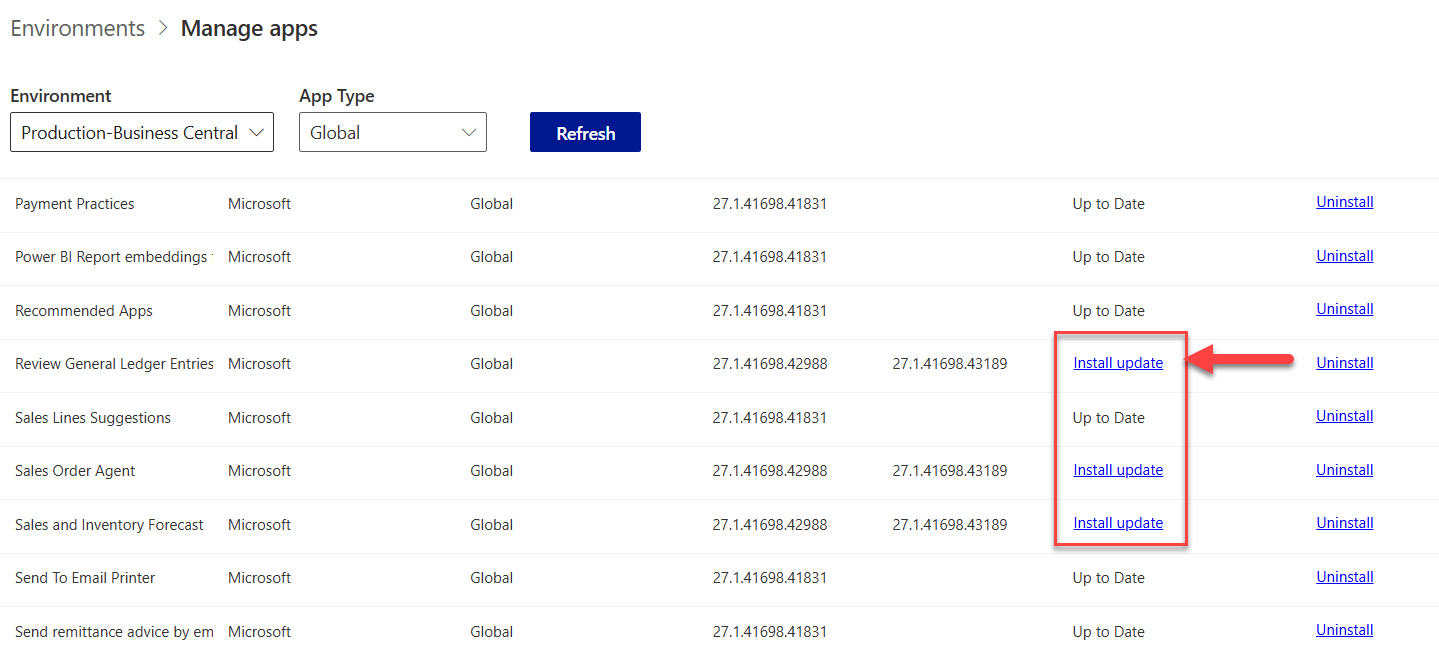
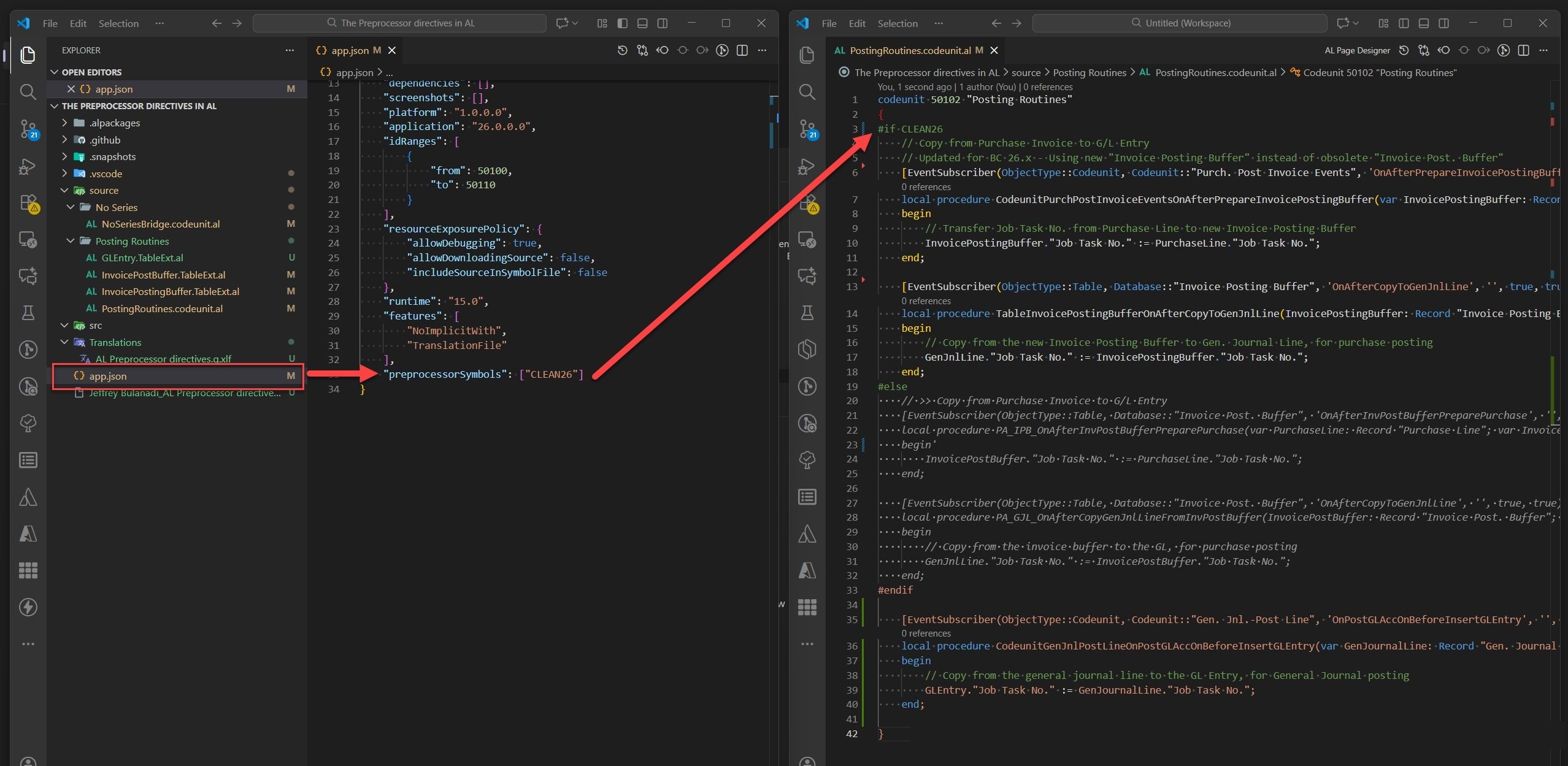
Join the Conversation
Share your thoughts, ask questions, or discuss this article with the community. All comments are moderated to ensure quality discussions.
No comments yet
Be the first to start the conversation!
0 Comments
Leave a Comment