✨ This blog originally appeared here: View original blog
Smart Handling for Product Specs, Legal Text, and Rich Descriptions
Recently, I was working on a client requirement involving the Item Card. Their team wanted to store HTML-formatted descriptions of products directly in BC to feed into their e-commerce storefront.
At first, I looked at Text and Blob—but quickly realized I needed:
- Something that could handle long-form text safely
- Support for line-by-line transformation
- A way to stream content into a Blob without hitting memory limits
That’s when BigText unlocked the solution.
In Business Central, storing large blocks of text—whether HTML product specs, supplier documentation, or legal disclaimers—can quickly outgrow the standard Text field’s 2048-character limit. And while Blob fields offer raw storage capacity, they don’t give you streaming control or safe content manipulation inside AL.
That’s where the BigText data type comes in—quietly powerful, and underused in many AL projects.
What It Does
BigText lets developers:
- Import massive content from external files, APIs, XMLports
- Transform and sanitize multi-line or markup-heavy text
- Stream safely into a Blob field—without truncation or overload
BigText.Read(FileStream);
ItemRec."HTML Description".CreateOutStream(OutStr, TextEncoding::UTF8);
BigText.Write(OutStr);
ItemRec.Modify(true);
Why Use BigText if Blob Already Exists?
Blob = container vs BigText = engine
Use BigText when:
- You need to process large content dynamically
- You’re handling external sources like Shopify feeds, HTML catalogs, or policy text
- You want to stream in chunks and avoid AL-side memory errors
✨ Demo: ATHENS Desk HTML Description
In our Shopify-style demo for Item No. 1896-S, we:
- Imported an HTML product page
- Streamed it via BigText into a Blob field
- Rendered it using a RichContent editor in the BC UI
GitHub Repo: https://github.com/jeffreybulanadi/D365-BusinessCentral-Community-Solutions/tree/main/AL-Extensions/BigTextDemo
When to Use It
- You're importing external CMS or supplier data
- You need long-form HTML rendered inside BC
- You’re building custom product pages, dashboards, or content workflows
Closing Thought
BigText isn’t just a workaround, it’s a deliberate tool for clean, scalable, performance-friendly content handling. Use it when your string logic needs to grow—and your app needs to flex beyond standard field limits.
Have you used BigText in your app extensions or imports? Drop your workflows, patterns, or hacks in the comments—we’re building Saturday learning for the whole BC community.
♻️ Repost to support the ecosystem and follow Jeffrey Bulanadi for applied AL patterns, performance tips, and technical clarity inside Business Central.
#Dynamics365 #MSDyn365 #MSDyn365BC #BusinessCentral #ALDevelopment #DevTips #BigText #BlobStreaming #Beyond2048 #BCSaturdayCodeHacks

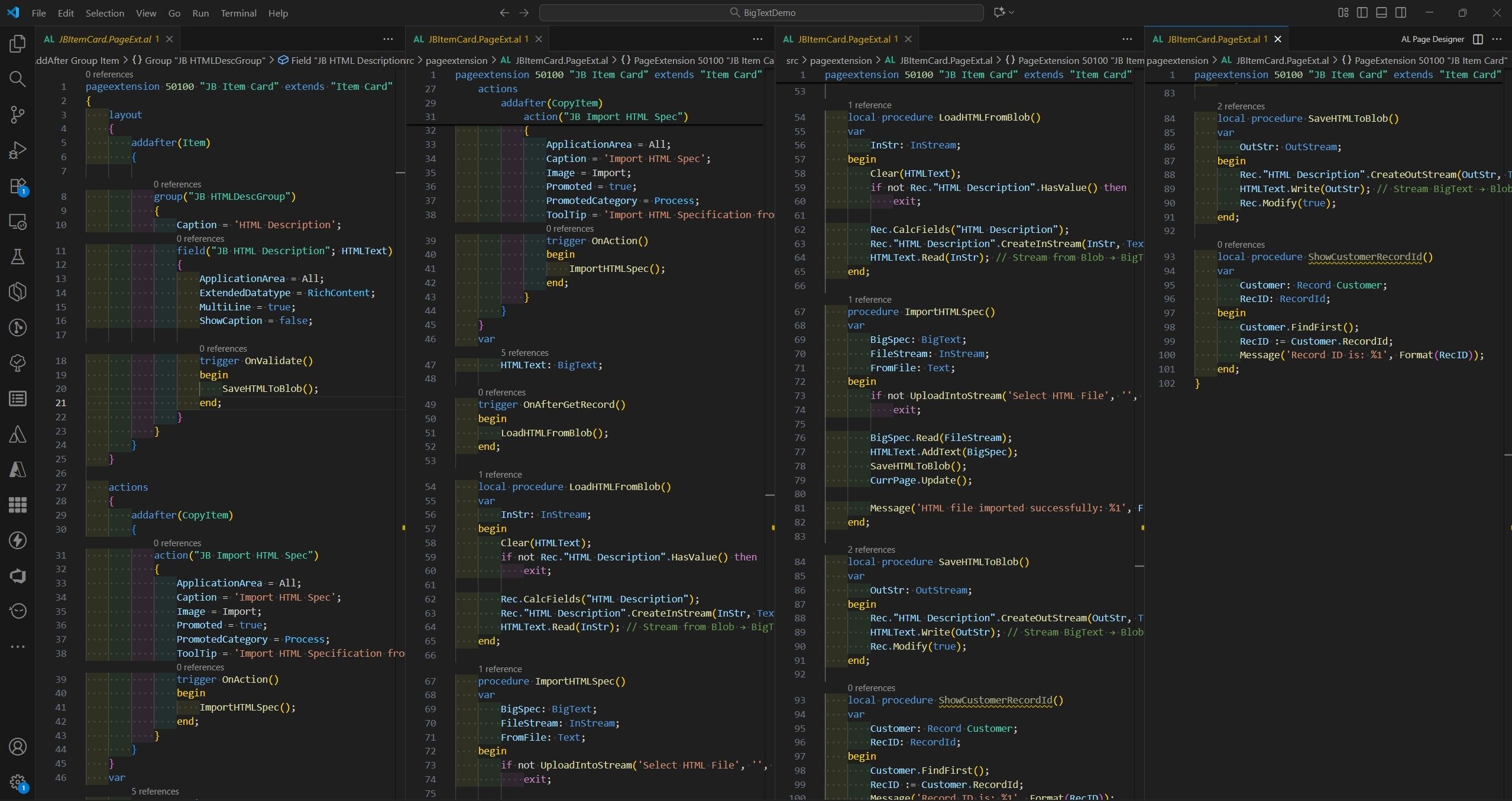
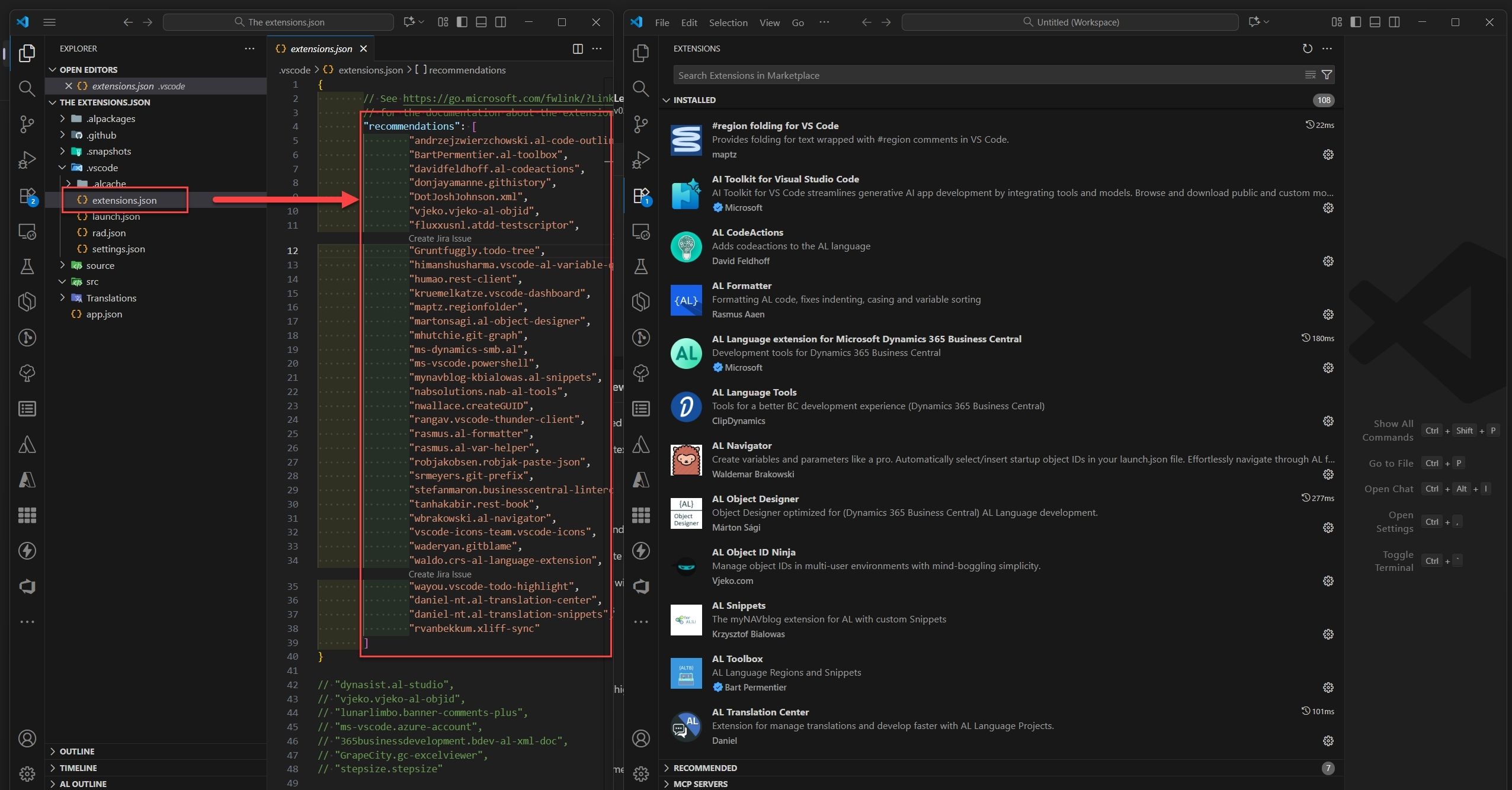
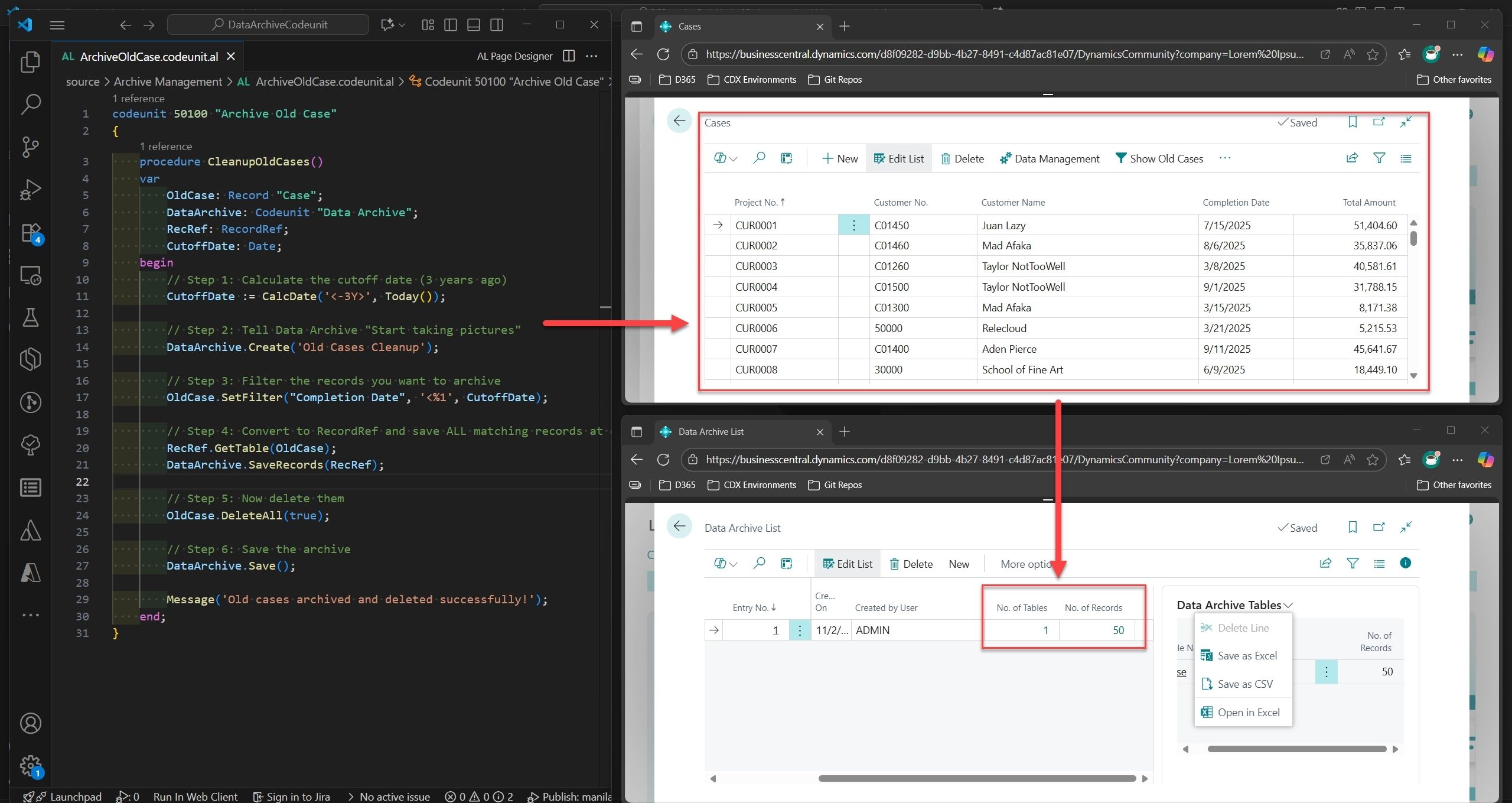
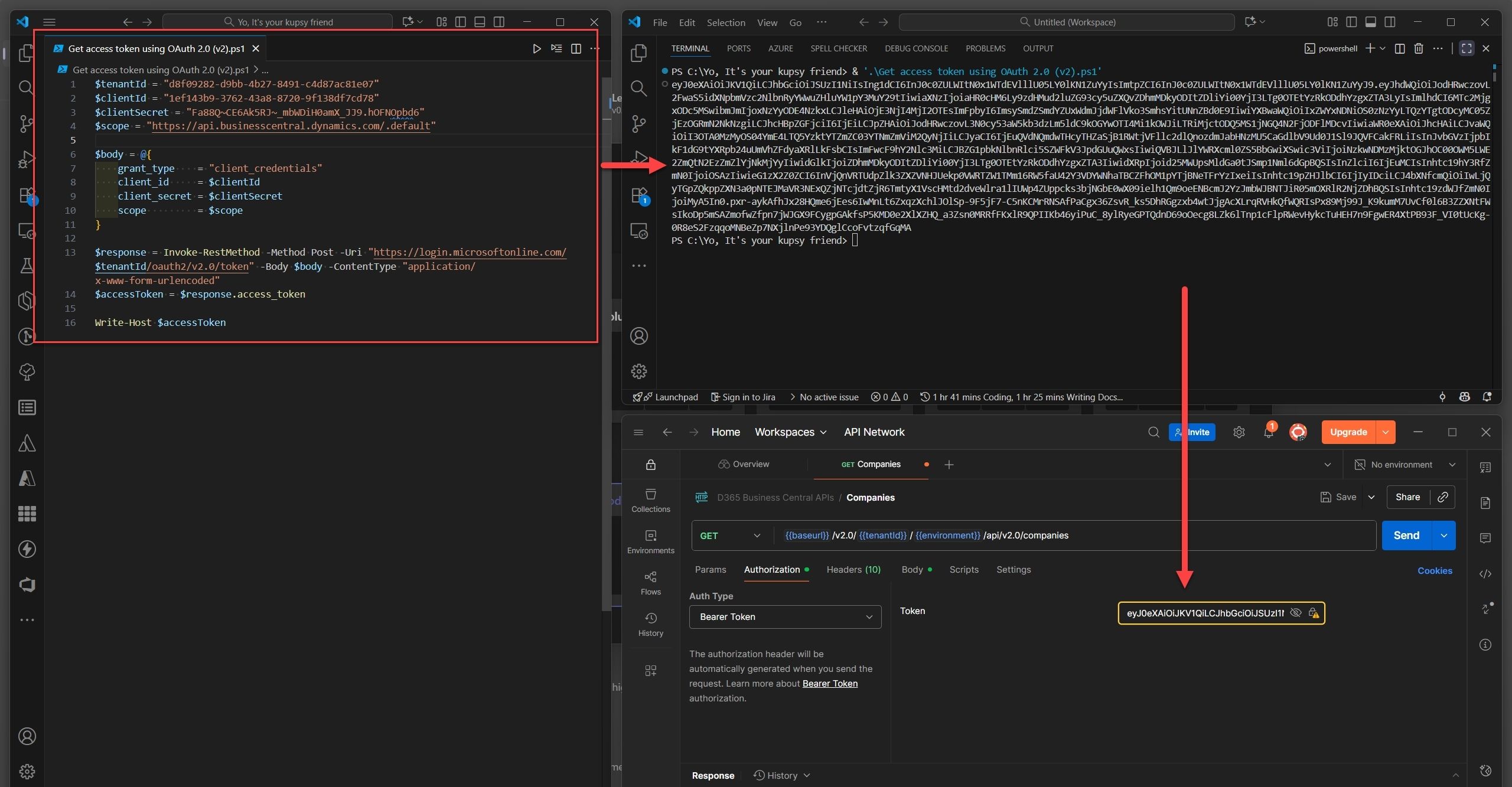
Join the Conversation
Share your thoughts, ask questions, or discuss this article with the community. All comments are moderated to ensure quality discussions.
No comments yet
Be the first to start the conversation!
0 Comments
Leave a Comment